Update 1: I’ve recently written an updated post covering how to get your visa in Canada, with some fresh details around the DS-160 and appointment process.
About two months ago I moved to Silicon Valley from my home town of Wollongong in Australia. While the process of moving was fraught with a lot of personal logistical issues, the act of getting to the US was pretty easy – I was able to just get on a plane and fly to San Francisco and get through customs without a visa.
This is because, like many countries, Australia is on the 90 day Visa Waiver program, which allows you to spend up to 90 days in the US for a range of purposes, including business (attending meetings, conferences, etc) and pleasure (tourism, etc) without any paperwork or hassle (except for having a valid ESTA – but the form is all online and it is super easy to complete).
However, this situation has a bunch of limitations.
- You can’t get a social security number. This is a big deal – a “social” is how pretty much everyone in the US identifies you, and is central to how credit checks are run. If you want a credit card, you need a social. If you want to process credit card payments online – even though it is through your company entity – you need a social. Thinking of signing a lease for somewhere to live? It is possible, but they’ll want a social too to run a credit check. The list goes on and on and on.
- You’re limited to 90 days at a time, and things can get tricky. So, you’re going to be spending at least $10K per year in airfares leaving every 90 days. You don’t want to go right to the edge of the 90 day limit since over-staying can result in a later visa request getting refused (even if over-staying was the fault of the weather and cancelled flights). You also need to be gone for a meaningful period to reset the 90 day clock – 24 hours in Vancouver or Mexico doesn’t count if you’re an Australian from what I’ve been told. And, if you come back in for another 90 days a fortnight after leaving last, and this is the 5th time you’ve done it, there’s every chance the guys at the border will think you’re up to something suss and deny you entry, sending you back on the next flight. Aside from the uncertainty around this and grief if it happens, you also have the problem that being denied entry into the US puts you in a difficult place if you want a visa – red flags go up.
So, I needed to get a Visa, and if you’re doing this, you will to.
The good news is, it was actually really easy. You don’t need to pay a lawyer $2000 to what amounts to filling in a few online forms. You do, however, have to navigate some arcane, acronym laden systems that took me a bit of trial and error to get through.
Hopefully this how-to guide will help you with your application.
Overview/TL;DR
The E-3 Visa is a 2 year visa that is available to Australians who are offered employment in the United States by a US company. The short version is this:
- Make sure you’ve got a Bachelors degree or better (Graduate Diploma, Masters, Doctorate, etc).
- Find a company willing to hire you for a degree-qualified role, or set up your own company in the US.
Note about Degree Qualified Roles: we’ve had questions come up from time to time with people wanting to get a role that doesn’t normally require a degree (eg, a chef, etc). From a great post on ILW, Gary Endelman explains “They have to be H-1B eligible in the sense of having a relevant college or university degree to perform professional services in a specialty occupation involving the theoretical and practical application of a body of highly specialized knowledge.” The LCA process will actually allow you to select any role category you want, and some have much lower prevailing wages, but it is the judgement of the consular officer when reviewing your petition that determines if you’re in a specialty occupation and if you have a relevant degree.
Note about your own Company: setting up a company is legit if you’re getting offices, hiring people and you can show how the company is going to be able to fund this and your salary for the next two years. Setting up a sham front company to hire yourself out as a contractor isn’t recommended; I know people who’ve been rejected because the consular staff didn’t think the sponsoring company was legit enough. Expect to show up with your balance sheet, P&L, and demonstrate investment, clients or anything else you need to show the new business will be a going concern – remember, if you get rejected, you’ve now been classed as someone the US has denied a visa to – a black mark that is very hard to work around in the future.
- If you set up your own company, get your FEIN online (also known as an EIN or a TIN).
- The company will need to apply for an Labor Condition Application (LCA) for Nonimmigrant Workers (9035 form, online)
- Book an appointment with the US Consulate in Sydney, Melbourne or Perth (there’s a charge associated with this). Leave yourself at least 2 weeks from when you submit your LCA application, since you’ll need this to be processed & certified to take to the appointment. Update: you can now get your first E3 visa in Toronto, Vancouver and probably other US Department of States around the world; when I first wrote this the E3 was so new these other consulates hadn’t really heard of it, and saying no was easier than learning about it to say yes (even though the only rule is that you have to apply outside of the US).
- Actually complete your DS-160 online (it takes about an hour). Note you’ll need to have a digital photo of yourself where the lighting is good, the background is a white/bone wall, and you’re not smiling or having too much fun.
- Pay the fee for the visa application of
US$390 US$205/A$225 as part of your interview process.
- Go to your interview, take your passport, your letter of offer from the company to yourself (I know, it sounds silly, but this is a big deal) and the other paperwork they ask you to have, and hopefully they’ll approve you.
- Your passport should be back to you within a week.
- You’re now good to live and work in the US for 2 years and travel in and out of the country without restriction. The border guards will sometimes still be c*nts – at LAX almost every time, at SFO occasionally, but that’s just them making up for an adolescence of being bullied who now have a gun and some power.
1. Finding a company or setting up your own
The E-3 visa requires you to be employed/sponsored by a company. It basically ties your right to live and work in the US to the company that makes you the offer and completes what is known as the LCA process. If you find someone who will sponsor you, they’ll need to complete Step 3 below, and once they’ve got you an LCA, you can then head to Step 4.
However, if you’re an entrepreneur doing a startup, you’ll instead want to get your own US entity. Keep reading.
The decision about which entity is right for you is a bigger issue than I can cover in this post. Generally speaking though, you’ve got two options:
- Register an LLC, probably in Delaware. This is like the Australian equivalent of a trust – all profits made by this entity “pass through” to the “shareholders” or members of the LLC, and are paid at their own tax rate. It is a “lightweight” company, and can be flipped up to a C-Corp later. This will set you back a few hundred bucks, and you can easily do it yourself.
- Register a C-Corp, probably in Delaware. This is the Australian equivalent of a Pty Ltd company, which can have shareholders, the ability to retain (and thus pay company income tax on) profits and has higher costs of setup, more paperwork (need for office-holders, etc) and other hassles. However, if you’re going to the US to raise capital (seek investment), this is the vehicle you’re going to want).
You can register for these entities online – there are lots of options you’ll get when you do a Google Search for “Delaware LLC registration” or “Delaware C-Corp registration”.
The registration process will take up to a week to happen. You won’t need a US address to do it, and you can change the papers after you set up an office and you’ve moved to the US, so don’t worry too much.
A note about relocating/flipping up
If you already have a business in Australia, then things are more complicated than just registering a new entity in Delaware via an online broker. Moving your business to the US is known as “flipping up”, and there are a lot of reasons why you would want to do it.
For one, few US investors will be prepared to invest in your Australia Pty Ltd company. You can make the LLC a subsidiary of your Australian company easily enough – and this is the best approach for tax reasons too thanks to US tax treaties – but investors will want to make sure their investment is in the parent company or eventual owner of the intellectual property. Even if you manage to grow the business without needing external investment, you might find that potential acquirers will have difficulties working between US and Australian law in an acquisition.
The other big reason why flipping up is a good idea is that capital gains tax rates are also lower in the US (so you’ll pay less tax if you are successful and sell the company, either to an acquirer or to the public through an IPO).
If you decide to flip up, if you’re not careful, the act of moving the company to the US or flipping up will likely trigger a “Capital Gains Tax Event”, where the Australian Taxation Office see you as selling your Australian company to a new, US company, and demand you pay tax to the ATO (which can be as high as 50%) even though the movement was all just on paper (and you don’t have a fat bank balance).
Get good advice on this – unless you don’t have anything in the form of a company in Australia already, spend the money – $10,000+ depending on how complex your mess situation is here in Australia – and do it right.
2. Registering for your Federal Employer Identification Number (FEIN)
Once you have your entity – either an LLC or a C-Corp – registered you’ll want to apply for a Federal Employee Identification Number, often called simply an EIN. This is basically the same sort of thing as a Tax File Number but for a company, and we can think of it as being an equivalent government identifier as an ABN (although you never need to put it on invoices!)
If you flipped up your company, your lawyers will likely have applied for one of these for you – ask them for it.
If you created your own C-Corp and you’re just a stock holder, you can apply for your EIN online at http://www.irs.gov/businesses/small/article/0,,id=102767,00.html
If you registered an LLC which is “owned” or a subsidiary of your Australian company, or held in your own name, you’ll need to register for the EIN by calling the IRS. The phone number is +1 267-941-1099.
This process is exceptionally simple – the government *want* you on their database so they can track you and the taxes that you and your employees will owe them.
Once you’ve got your EIN, you’re ready to ask for permission to hire yourself from the US Department of Labor, step 3 below.
3. Submitting your ETA Form 9035E for Labor Condition Application (LCA)
The next part of the process is the most time consuming – your employing company needs to ask the US Department of Labor for permission to employ you.
In this sense, the US is no different to many other advanced economies – they don’t want employers bringing in cheaper international workers which put downward pressure on wages for their citizens and they don’t want employers take advantage of employees by paying them low wages. Whether this form of protection is inherently fair or is actually a manifestation of racism and xenophobia, it is a fact of life, so we’ve all got to live with it.
The process of asking permission to hire a foreign worker is actually one of the less shit online processes followed by the US Government. The system is relatively straight forward, the form is smart, and while the instructions and acronyms are confusing, the instructions below should help you through it. Remember, this is the bit that you normally pay a lawyer $2000 to do for you – if these instructions help and save you some coin, then feel free to buy me beers when you see me or offer to make a donation to a charity.
Before you create your account
The first step is to create an account on the Department of Labor’s iCert system. This is free and relatively easy, but you’re going to need to get some bits ready ahead of time.
Remember, at this point, you’re applying as a business which is going to hire you – this is where physical presence starts to matter. This means the business is going to need to have an address and a phone number.
Address
You can get an address with Earth Class Mail, or use the address of your Attorneys as an interim measure. If you have friends there who don’t mind you putting down their address, then that can work too. The LCA process is very specifically tied to the location you’re going to be working from – since the rate for a programmer is much higher in San Francisco than North Dakota – so put some thought into this.
Phone
There are lots of ways to get a phone number. If you’re already in the US and you’ve got a pre-paid number, do yourself a favour and get Google Voice set up ASAP, and use that number (since the prepaid ones go back into the mix if you don’t keep renewing them, and US portability sucks compared to here in Australia). If you’re not in the US, get yourself a Skype In number and get it for the city and area code where you say your office is going to be. That means, for San Francisco, make sure the number starts with 415. Alternatively, you can go to GrassHopper and get an 800 or an 877 number. As I said, there are lots of options here – just get it set up before you try and do this bit.
Creating your Account
Once you have an address and a phone number, head over to http://icert.doleta.gov/ and click on the “Create Your Portal Account Today” link, then after accepting the terms click on the “Create Employer Account”.
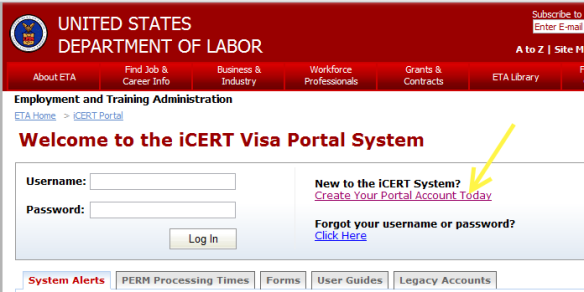
Once there, you’ve got a 3 page form to work through. Most of it is self explanatory, but some is a bit tricky.
- For the E-3 visa, you’ll want to tick the LCA box.
- The FEIN is the number you got in step 2 above.
- The NAICS code (stands for North American Industry Classification System) is like the Aussie ANZIC code. It is a standardised category of business types. You can search for them from the iCert form, or from the US Census office, but the easiest way to find them is to drill down into them so you don’t have outliers which match a keyword confusing you. You can drill down into them using this page, and then on the iCert page just search for the specific code.
- DBA means “doing business as”. It is equivalent as “trading as” here in Australia.
Once you’ve registered, you’ll get an email from oflc.portal@dol.gov with your temporary password in it. Make sure you check your spam for this email, and whitelist that address (everything comes from there from here on in, including certification and denial notifications.
Applying for the E-3 LCA
The LCA application itself is a bunch more work, but thankfully it is a really good online form. To access it, simply log in, Click on “LCA” on the top, and then down the bottom click on “Begin New ETA Form 9035”.
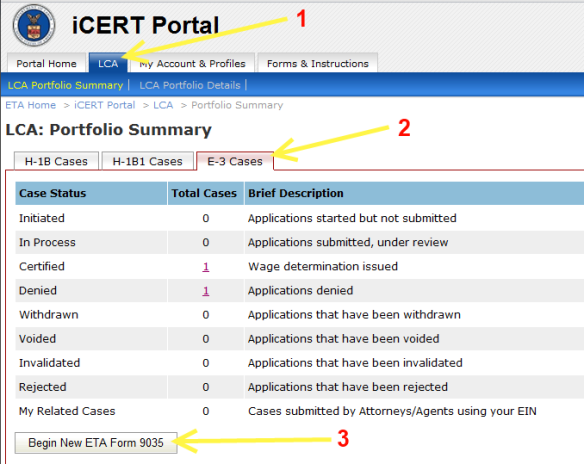
Page 1 – Preconditions
This page is about undertakings – they basically want you to warrant that you’re going to make the LCA available to the staff member you hire, that you’re going to tell the truth, and explain how you’ll provide it to the person you hire.
Since you’re hiring yourself, it is pretty much a non issue 😉
Answer Yes to A, Yes to B and select the first option for C
Page 2 – The Visa type and job classification
The visa type is easy -E-3.
The position is harder. Basically, you need to find the best approximation for your position, and enter this. The effect of the value you choose is significant – it will determine the minimum salary you need to pay yourself to satisfy the conditions of the visa.
Step 1 – Find Your Position
Finding your position can be a bit tricky, particularly if you’re a founder – you do everything in your company, right?! You can search the database at http://www.onetcodeconnector.org but for what it is worth, I did a bit of searching to find something legitimate/accurate and not too highly priced (as per the next step). I found that “General and Operations Managers”, which has a SOC code of 11-1021 was pretty good, as it was both accurate and not too expensive (CEO on the other hand is expensive. You could also go for 15-1131 which is computer programmer, which has a lower minimum ($63K vs $73K). I’ve also heard of people putting their title as “Administrative Officer, CEO”, which allows a lower prevailing wage ($36K).
Step 2 – Work out Prevailing Wage
The second step is where you determine the prevailing (read: minimum for a foreigner) wage, which you can work out by going to http://www.flcdatacenter.com/. The process is pretty easy, and geography plays a big part. Do not lie about your geography though – the E-3 visa is only valid for you working for the company that gets the LCA for you in the place where they specify.
Page 3 – Employer information
This is easy – it just gets copied from the info you already entered when you registered. Win.
Page 4 – Attorney information
If you’re doing this yourself, you just need to say you don’t have an attorney. Easy. Win.
Page 5 – Pay information
This is where you tell the Department of Labor what you’re going to pay yourself. Remember, this is important, and it needs to be more that the minimums set out on the http://www.flcdatacenter.com/ website for the SOC code you’ve selected.
In section F, rate of pay, enter your annual salary. Leave the “to” empty, and select annually.
In section G, they’re looking for you to tell them why this is a fair rate (ie, is greater than the minimum). There are other places to get the minimum than the FLC Data Center website, however, it is normally only for more unionised types of blue-collar roles. Since this probably isn’t you, just stick with the OES wage. Stick to the Level 1 pay scale for the role you’re doing, and put in the value from the FLC Data Center search and tick the “OES” box. Also make sure you reference the FLC Data Center website as the source for the OES data.
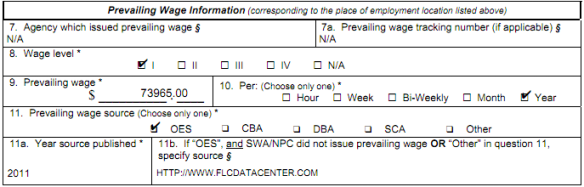
The screen above is from a completed form in PDF format, but the questions should still line up.
Page 6 and 7 – Declarations
You don’t need to fill in the bit about being H1B dependent since this is an E-3.
The rest of the form is just standard commitment stuff. Once you’re done, you can submit it.
Common speed bumps
There are a few speed bumps that can get you. Here a couple.
- They decline your application because the Employer doesn’t have a valid 9-digit FEIN.
This is because the databases that sync between the IRS applications for an EIN and the database the Department of Labor use have lag/delays in them. If this happens, you can just reply with a scanned or PDF version of the EIN confirmation from the IRS.
- You enter the wrong prevailing wage info.
This is where I got stuck initially. The FLC Data Center is your friend – use it. I initially didn’t know about that site, and tried going through government agencies to find “award” type information, but it was only applicable for blue collar roles so I thought it didn’t apply to me and I could use a job search for “office manager” on Monster.com to find my prevailing wage. As it turns out, that isn’t good enough 😉
Timing
When I submitted my application, it took them about 3 business days to reject it if there was something wrong with it. Of course, I was learning as I went so I had two rejected applications before I got one accepted, so you’ll want to leave yourself some time here.
I was lucky and got my approval through in 4 business days, but they say that you should expect 7 to 10 business days. Keep this in mind when you book your appointment with the US consulate in Step 4 below.
4. Booking a Visa Appointment
Once you’ve submitted your LCA application – and ideally, you should wait until you’ve had your LCA granted – you need to make an appointment to the US consulate. This process is surprisingly straight forward, even if the wording is a bit weird.
- You pay for a PIN, which is the right to book an appointment, it is only $14, and they don’t accept American Express 😉 (Visa and Mastercard only)
- The system will show you available booking slots. My advice – get in as early in the day as you can, as the place is a bit like a doctor’s surgery – the later you book, the longer the backlog will be if they’re running behind time. When you book an appointment, you can move it a maximum number of times.
- You can only move the appointment more than 2 business days before the appointment date. So, if the appointment is on Monday, you only have until midnight on Thursday night of the week before to move it. This is in the time zone of the appointment, so if you come in on Thursday morning in the US and realize your LCA still hasn’t come through yet, bad luck – you have to pay for a new PIN.
5. The DS-160 Application
The DS-160 Application is a form that forms the basis of your actual visa request – the LCA is just one of the supporting documents you need.
The application is actually the sharpest thing I’ve seen the US government do online. The form is smart and high quality. You can come back to it any time using the Application ID in the top right and the security question you enter just after you start.
The application is started from https://ceac.state.gov/genniv/.
A few notes:
- You’ll need to upload a digital photo. Their system for handling these uploads is very clever. It will tell you if your head is too small or too big in shot. It will tell you if the background isn’t plain and boring. It will tell you if the light isn’t good enough. It will tell you if it can’t see your eyes (so make sure the flash is on). You can, however, take the shot using a smart phone camera, since they don’t need it to be super huge in pixels or filesize. More info at http://travel.state.gov/visa/visaphotoreq/digitalimagereq/digitalimagereq_5327.html.
- You’ll want to have your passport on you. Unless you know not only the number, but also the issue date and expiry date. Since Australian passports don’t specify the location of issue, I just said “Canberra” and all was good.
- You’ll need to know the data and place of birth of both of your parents. Since you’re probably doing this in a hurry, ask them first.
- They’ll want you to list all the countries you’ve visited in the last 5 years. I don’t think this is a big deal, but if you have been to somewhere America doesn’t like – like Iran or North Korea or Syria – this might be a problem. I don’t know how they can check this though, other than looking at the stamps in your passport.
- There are lots of crazy questions about things like moving to the US to be a prostitute, or having an army of child soldiers. As far as I can tell, the reason they do this isn’t because you’ll admit to those things, but because it makes it very easy for them to cancel your visa if they have reason to believe you lied on your application. Much easier than having to prosecute you in an American court for having an army of child soldiers in your past in another jurisdiction.
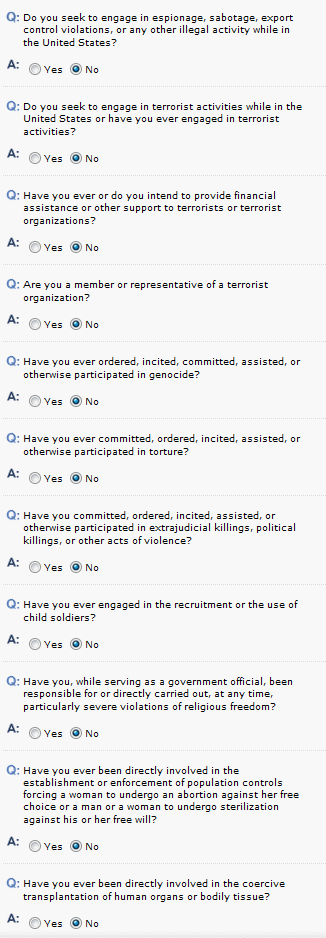
Once you’ve submitted the DS-160, you’ll get a confirmation page with your photo, a summary of key information and a barcode. Print this and take it with you on the appointment day.
6. Visa Appointment Day
The visa appointment day is pretty interesting. A few notes and tips.
- Make sure you bring all the documents and evidence they want. I won’t list it here because the appointment confirmation in Step 4 will tell you, and I don’ t want to get you in trouble if you rely on this blog post and they change something. I was super prepared, and took the following:
- My passport. Very important.
- The full print out of the LCA. They only took a couple of pages from it, and gave me back the rest of it. Suggest you take it all too.
- The confirmation page for the DS-160. This was critical – they needed it, and it became the anchor for all their other paperwork.
- My actual degree. They didn’t need it.
- My transcript. They didn’t need it.
- A print out of the P&L of my Australian company to prove I could afford to live in the US. They didn’t need it, but if they suspect your newly formed US entity is a sham/shell being able to prove you have clients, revenues, etc is going to be a very big deal. I got questions about this and answered them confidently, and know companies I’ve been an investor in have had questions (we’ve raised venture capital and we’re moving the business to the US is legit), but “I set up the company so I could get a visa and then be a contract labourer with no job security or likeihood I can pay myself to be honest” is what you don’t want to be flagged as.
The rest of this is specific for my experience in Sydney. Hopefully knowing what you’re in for will make it a bit easier and you’ll be a bit more confident. Remember, this is an interview – they’re deciding at this point if you can get your visa.
- For Sydney, the reception area is on Level 10 of the MLC building, which is just above the food court and near a bunch of doctor’s surgeries. This reception area is just used for screening you, and your bags stay down in this area. They have a dedicated lift that goes to the super-secure consulate on Level 59 after you clear screening, and you’ll be escorted up there. It is all pretty serious really.
- The screening process is hard core, with you going through a metal detector and your bag going through a screening process too. Bring the barest of stuff in any bag. You not only have to take out your laptop, but also any “wires” in your bag. If you bring a laptop bag with lots of cables like I did, be prepared to have them rib you – where’s the kitchen sink? – and also realize you’re slowing down everyone else in the line.
- You can’t take your mobile phone upstairs, so when they say to turn it off, turn if off. Same with laptops – sleep isn’t good enough, but hibernate would be (they just want to make sure they’re not seeing flashing lights).
- Take a book to read. These are still allowed when you go upstairs, and since you’ll be waiting for around an hour all told, take a book.
- After you pass screening, there will be some staff who check that you’ve got the key things you need, outlined above. They will combine the key things – your passport, your DS-160 confirmation, your express post envelope and your receipt from Australia Post and your LCA – and put a rubber band around it. If there’s a problem here, they’ll send you on your way.
- When this is done, you’ll wait for a trip up to Level 59 in the lift.
- When you get to Level 59, a security person behind very bullet proof glass will check you first and allow you through the heaviest bullet proof glass door I’ve every seen to your right hand side. Have a look at the security console while the guard is checking your paperwork wad – it looks like something from a James Bond flick.
- After you go through the door on Level 59, get a ticket from the machine just to your right after pressing “non immigrant visa”. Then line up and you’ll be called by this number to windows 2, 3 or 4.
- They’ll check your rubber band collection of papers, and hold onto them, leaving you your number. Grab a seat to the room on the right of the big heavy door you walked in through and take a seat in the waiting room. This is where the book comes in handy – you’ll probably be waiting half an hour or so.
- Wait for your number to come up. You’ll be called to windows 6 or 7, where someone will talk to you on the other side of bullet proof glass through a microphone and speaker system. Everyone in the waiting room will hear your conversation. If you ticked the box in the DS-160 saying you have a sexually transmitted disease, everyone will now know. If you have a criminal record, expect to be asked about it in detail, and expect everyone waiting to hear. Suck it up – you don’t know any of these people (probably), and if your time waiting was like mine, you’ll hear plenty of stories of woe from weirdos and freaks that will make you seem much more normal. I don’t know if my favourite was the 65 year old cooking teacher/missionary who ticked yes to being arrested even though she was just cautioned 25 years ago when her friend shoplifted a bottle of lemonade, or the guy who was an unemployed musician having a lot of difficulty answering the question about what he does for work.
- I was asked by everyone if it was my first E-3 visa. I don’t know if things were smoother or more difficult because of it, but everyone official wanted to know.
The Interview
Expect to get questions about your company, why you’re moving there, what your company does, how many staff you have here in Australia. If you’re well prepared, confident and make a compelling reason why you’re going to be a good visitor – and remember, the E-3 is a visitor or non-immigrant visa – then you should get through smoothly. If you’re lucky, the interview will go for 5 minutes maximum, and you’ll be told then your visa is approved.
When you leave, head down to Level 10, get your stuff from the guards, and be on your way.
They’ll then stick the visa into your passport, and send it back to you. My appointment was on a Monday morning, and I got my passport back on a Wednesday morning (in Wollongong), but your mileage might vary.
Fallacies (in my case at least)
As with all things that relate to governments, laws and other black-boxes which you’re desperate to have a good outcome from, there are a lot of things I heard from people that didn’t bear out in my case. Just because they didn’t happen to be issues for me doesn’t mean they’re not ever true, but they just didn’t happen to be issues in my case.
- “You need to have a board of directors in your company who can ‘fire you’ otherwise they won’t see you as being in an employment relationship and won’t grant you an LCA”. This wasn’t the case for me – hell, the people at the LCA assessment centre didn’t even have up to date records on the EIN. Delaware has a very strong corporate veil, and I don’t think you even have to disclose outside Delaware who your company directors are. Basically, this was a non issue – I submitted my LCA in my own name, saying I wanted to hire myself, for a C-Corp which had just been formed. And they gave it an approval in under 4 days.
- You have to go to Australia to get your first E-3 Visa. While this used to be the case, I’ve got friends who’ve gotten their first E-3 Visa in Toronto, for example. My understanding is that any consulate outside the US will do, BUT, this is still such an unknown visa class that you’ll probably be out of luck most places. I have a friend who WAS turned away from Mexico City, and others who’ve successfully gotten them in Canada – not sure how to check in advance, but just letting my East Coast friends know they can avoid LAX hell and get one from the friendly Canadians just north of the border.
- A three year degree in Australia doesn’t count as a Degree (since in the US a bachelors degree is 4 years). This sounds like bullshit immigration lawyer advice earned legitimately through getting people through the nightmare paperwork associated with H1B and Green Card applications. I’ve never heard of it applying AT ALL to the E-3 process; the paperwork in general is a LOT lower and the decision is made by an officer in the consular office while they’re talking to you for a period normally no more than 3 minutes.
(I’ll add more to this list over time as I hear them).
Saying Thanks
I’ve had a bunch of people email me and ask how they can say thanks for the advice. If you’d like to say thanks and you don’t already have an account with Uber or Lyft, feel free to say thanks by using my invite code (below) and you’ll be helping me out with extra credit and getting some credit to start with yourself too:
- Uber: 9xybb
- Lyft: GEOFF304
Asking for Help
A few people have been contacting me directly asking for comment, advice, a call to discuss their specific circumstances, etc. I’d love to help, but I’m not going to, and even if I wasn’t working 100 hour weeks, I wouldn’t answer your personal, specific issues. This post exists solely as a journal of a personal experience. I’m not a lawyer, and I’m in no position to give specific advice. You are, however, most welcome to tap the accumulated personal experiences of the thousands of other folks who’ve gone through their own journey by entering a comment below with your questions, feedback or personal experience for others to benefit from. But please don’t waste your time and mine asking me directly for advice.




 When I was 14, I joined the Junior Air Force in Australia, known as the Air Cadets. The first night I went along, I saw them marching around and calling orders and having their uniforms inspected. As as teenager, I thought it was the stupidest thing ever.
When I was 14, I joined the Junior Air Force in Australia, known as the Air Cadets. The first night I went along, I saw them marching around and calling orders and having their uniforms inspected. As as teenager, I thought it was the stupidest thing ever. Eric Ries, the author of “The Lean Startup”,
Eric Ries, the author of “The Lean Startup”, 

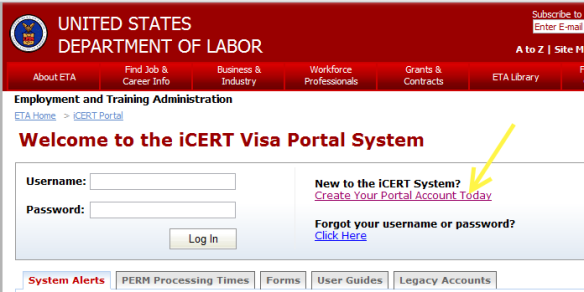
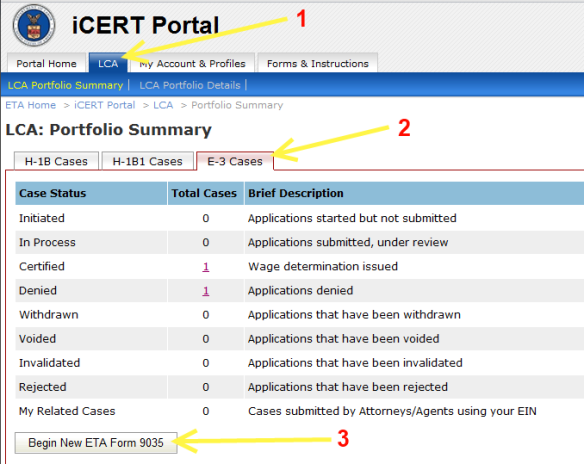
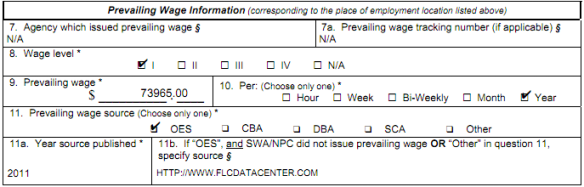
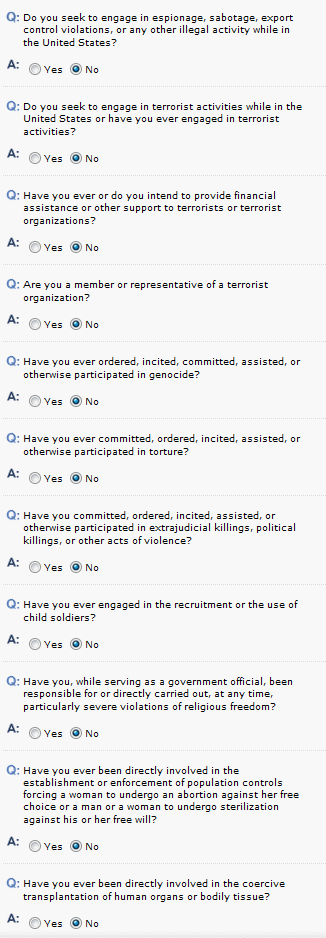
 As almost everyone knows, San Francisco and the “silicon valley” area of California sits on top of one of the most geologically active regions of the world.
As almost everyone knows, San Francisco and the “silicon valley” area of California sits on top of one of the most geologically active regions of the world. #protip – never rent a ZipCar unless you know exactly where it is located. As in you’ve eyeballed the spot and the car yourself BEFORE you book it.
#protip – never rent a ZipCar unless you know exactly where it is located. As in you’ve eyeballed the spot and the car yourself BEFORE you book it.