Google are know for their ship early, ship often, which in many ways is “ship something that is buggy and not very user friendly, and then iterate like crazy, learning from how your users fail with your product to make it better”. The best known example of this was Gmail (famously in beta for over 5 years), but I think the clearest example of “launching shit and unusable and push it hard anyway” is Google Hangouts.
Unfortunately, Google’s efforts to push Hangouts before they’re ready is now going beyond just pitch meetings with Google Ventures or merging flaky Hangouts with SMS functionality on Android – now they’re getting in the way of business, and that just isn’t good enough.
Last week Google introduced a new default feature for Google Apps Calendar – when you create a new event, it will automatically add a link to the Google Hangout for the meeting “to save time and reduce last minute confusion and delays”. This is bullshit.
I’ve been using Google Calendar for almost a decade, and I’ve never forgotten to add a link to a service I’ve never wanted to use, but now Google is pushing Hangouts down our throats in Calendar we’re seeing real confusion – our users are now clicking on links to Hangouts in Calendar entries rather than the GoToWebinar or Join.me links we actually use.
Not to mention the prospective confusion of meeting for a coffee and them seeing the Hangout link. Yeah, time saving my arse.
Unfortunately, your users can’t disable this feature themselves – only the admin can turn it off (or back on again) for everyone in your account. They didn’t make it easy to find or do though – so after some Monday morning frustration, I decided to get some screenshots and post the instructions here. Enjoy.
Turning it off via the Google Apps Admin Console
Of course, with Google Apps’ new “Look, it is like Windows 8 – everything is easier to use because you can’t find it” Admin panel, turning off this feature isn’t as easy as it should be. So, here’s how.
1. Head to the “Advanced settings” for Calendar in Google Apps
Simply substitute YOURDOMAIN with your actual Google Apps domain:
Once you’re there, you can disable this annoying “feature” and save your preferences.
2. Reload your Google Calendar for the change to take effect
Just saving the change won’t apply until you refresh the browser window that Google Calendar is in. You DO NOT need to log off or do any special cache clearing. Win.



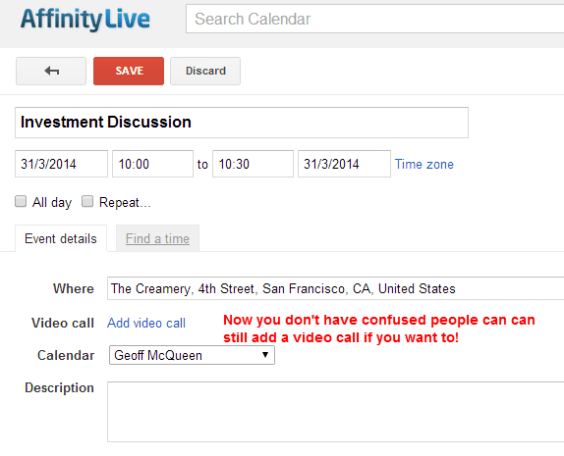
Holy shit, I can’t thank you enough!
Thank-you so much. This has been so annoying.
What a labyrinth of settings to find this too!
this hack doesnt work on my company domain. Any other alternatives? Can this be removed using Apps-Script? 😦
I’ve just updated the post – the setting is at https://admin.google.com/YOURDOMAIN/AdminHome?pli=1&fral=1#AppDetails:service=Calendar&flyout=sharing now.
Hi Geoff, i replaced “YOURDOMAIN” with “MYCOMPANYNAME” and it lead me to the same page i was getting earlier which says “your account is managed by ‘YOURCOMANYNAME.COM'”.
any ideas?
My guess is that you don’t have admin rights on the Google Apps domain you’re using.
Thank you! Spent 30 minutes on Google product forums and then saw this. Took 2 minutes to fix.
thank you! it took me a while to navigate to the correct “suite” page but your instructions were clear even for a newbie like me and fixed the problem. Much appreciated.
Thanks so much! I was so confused (and VERY frustrated) when I saw the hangouts being added to all my calendar events. I wouldn’t have figured out this fix without your help!
Thank you so much! We have just added about a thousand canendar entries to our work calendar. Now, when we export the list as a PDF all the Hangout URL appears in the export. Do you know if there’s any way to retroactively remove all Hangout URLs from calendar entries? Thank you for your help.
Anyone got any ideas for personal calendars ?
First, they did it with Google+. “We wrote it, you GOTTA like it.” Now, they’re doing it with Hangouts and Calendar. It’s just Google being pushy Google.
I am a little late on this article. Is there a way to “shut down” incoming Google Video Calls?
I never knew they had this app therefore I have never set it up. However, I do have a stalker that keeps trying to call me on it. I have blocked their number. But should they decide to video call from a different number that will be a problem for me. Please, you seem to know what you’re talkin about, and I really need your help. Thank you.